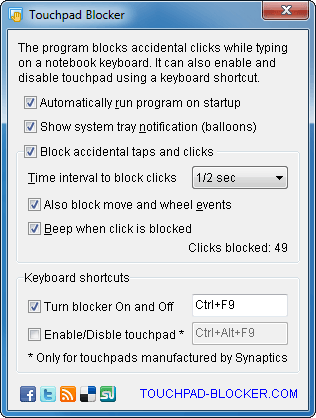blocks accidental taps and clicks while typing on notebook
How to turn the touch pad off?
It depends on the your notebook manufacturer. Some models have a special hardware button to enable or disable the touchpad. The switch button can be placed near the touch panel or above the keyboard.
Some models (especially Dell and HP) have a special keyboard shortcut combination with Fn (Function) key to turn the touchpad on and off. Acer notebooks have the touchpad switch on Fn+F7. Asus laptops and netbooks work with Fn+F9 short-cut.
Also you can disable the touchpad via its driver settings. Just open Mouse and pointing devices applet in your computer Control Panel and disallow using of touch-pad device.
Software to turn off touchpad when typing
Accidental tap by hand over the touchpad when you are typing, moves caret to another place of text. It is an insane for notebooks with very sensitive touchpad devices!
Touchpad Blocker software solves this problem by turning off the touchpad for a small period after each keyboard press.
You can manage a delay in milliseconds, also there is a keyboard shortcut to switch touchpad blocking on and off, very useful for games and engineer software.
Download and use this touchpad software absolutely free, either for personal or business purposes: