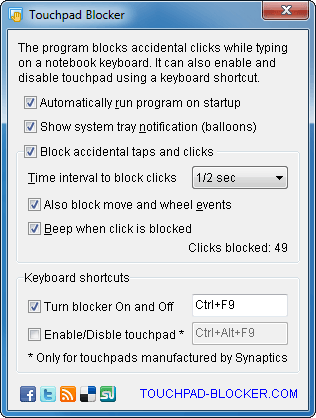blocks accidental taps and clicks while typing on notebook
How to disable touchpad at all?
You can totally disable a touchpad device using settings in the Mouse and pointing devices Control Panel applet.
Some notebooks have a special switch to disable the touchpad. It can be a hardware button, or a keyboard shortcut combination with Fn (Function) key. Just look into the user manual :)
Software to disable touchpad while typing
Very often people taps on a notebook's track pad accidentally, by a palm while typing for example. Text cursor moves somewhere and new letters appear in a wrong place. Moreover, if the user makes an accidental click on a right button, the popup menu brings to front and catches the input focus. Touchpad makes many annoying problem for notebook owners!
Touchpad Blocker software solves these problems by disabling the touchpad for a small period if some keyboard's button has been pressed.
You can change the delay and specify a keyboard shortcut to turn touchpad blocking on and off.
Download a touch pad blocking software right now. It's absolutely free, either for personal or business purposes: