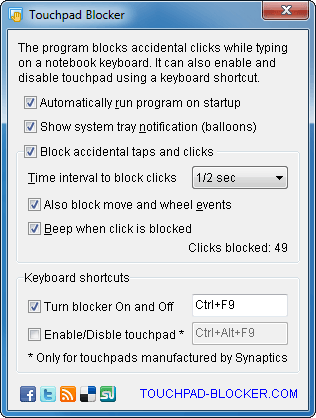blocks accidental taps and clicks while typing on notebook
Turn off touchpad on laptop
First of all, please read the user manual for your notebook, many laptops already have a special button to turn the touchpad off. You just need to find the switch :)
If there is no hardware button or switch, check the icons and mnemonics on the netbook keyboard. You may find a keyboard shortcut (usually in combination with Fn key) to turn the touch pad on and off.
If you still haven't got a solution, open Mouse and pointing devices in Control Panel and disable the touch panel in the driver settings.
Also, you can delete the touchpad from the list of system devices, but it's a hacking way :)
Software for turn off touchpad on laptop
There is an annoying problem with touch pads on laptops and notebooks. When the user is typing text, sensitive touchpad catches invisible touch by palm as a click, so the cursor jumps to somewhere and new text appears in a wrong place.
Touchpad Blocker software is a solution for this problem. Program turns off the touchpad for a small period if some keyboard button has been pressed. It's enough to prevent the cursor jumping.
The time period and keyboard shortcut to turn touchpad blocking on and off are customizable.
Download turn off touchpad software right now. It's absolutely free, either for personal or business purposes: