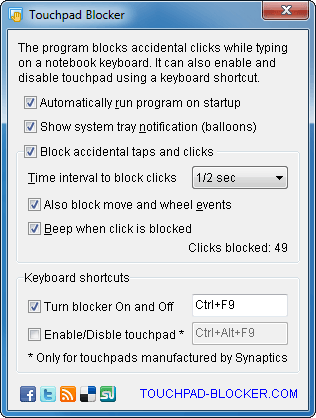blocks accidental taps and clicks while typing on notebook
Touchpad buttons
Common touchpad devices contain a sensor panel and few hardware buttons, usually 2. Buttons are equal to mouse buttons. So click on the left button executes the command, click on the right button brings up a context menu.
There is an option in mouse driver to swap buttons for left-handed people. If this option is enabled, touchpad buttons are inverted too. So if your touch-pad shows a popup menu by left button click, just check the mouse settings in the system Control Panel.
Software for touchpad buttons
Accidental click on any of touchpad buttons while the user is typing a text moves cursor to a wrong place or shows a context menu. It is annoying and disturbs many people.
Touchpad Blocker software solves this problem by disabling buttons of touchpad for a small period (less then second) if some keyboard button has been pressed.
You can change the period and the keyboard shortcut to turn touchpad blocking on and off on your own taste.
Download touchpad buttons software right now. It's absolutely free, either for personal or business purposes: