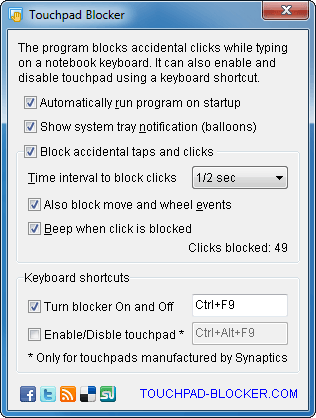blocks accidental taps and clicks while typing on notebook
Disable touchpad while typing
Touchpad affects typing because an accidental touch can move cursor to another place. That's why disabling the touchpad while typing is so important.
Usually, notebooks have a special button or a keyboard shortcut to switch the touchpad off. But it’s very annoying to control the touchpad state manually. There is a special software that automatically disables the touchpad while you are typing a text.
Software to disable touchpad while typing
No more cursor jumping by accidental touches of touchpad while typing!
Touchpad Blocker software disable touchpad for a small period (less then second) if some keyboard button has been pressed. It makes the text typing on notebook absolutely comfortable.
You can manage the delay and specify a keyboard shortcut to turn touchpad blocking on and off on your own test.
Download software to disable touchpad while typing right now. It's absolutely free, either for personal or business purposes: